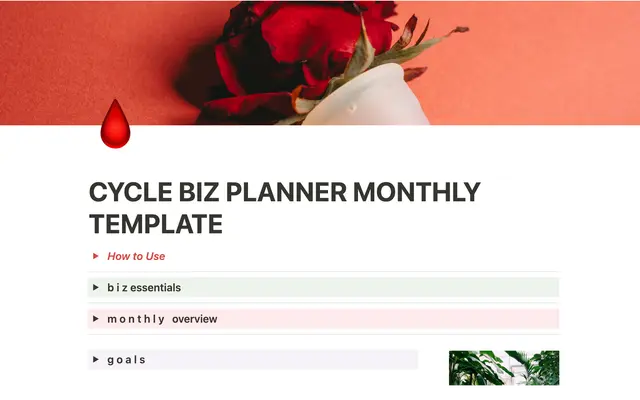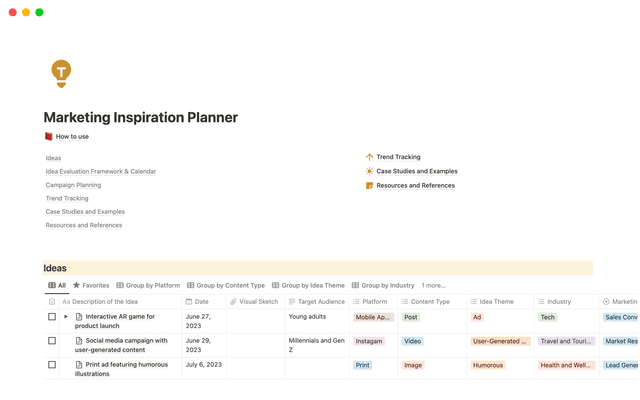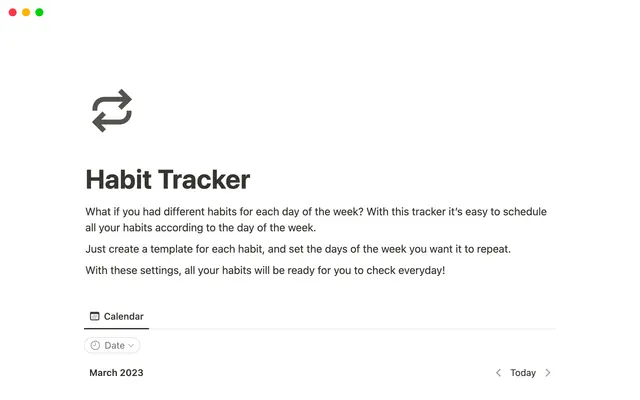Connecting tools to Notion
This video will show you how integrations can help you create a frictionless dialogue between the work you’re achieving outside Notion, and the work happening inside the app.
Oh-oh! Offenbar verhindert dein Werbeblocker, dass das Video abgespielt wird.
Schau es dir bitte auf YouTube an
With the help of integrations made by Notion and partners, you’ll be able to easily automate smooth workflows, or even use Notion’s API to build your own integrations.
Connect the app to tools like Typeform, Salesforce, Slack, Github, and JIRA.
As an example, you could use Typeform to collect information from event participants and sync the data directly to a Notion database.
Use Zapier to reflect a status change in Salesforce in a Notion database, or to send messages posted in a Slack channel to a Notion database.
Try link previews to keep people informed on the work happening outside of Notion.
In a Notion page, paste Trello or Asana links to track progress. Preview important messages shared in Slack, and paste links to Github issues inside their corresponding project page in Notion.
For everything regarding Notion integrations, follow this link.
Gibt es etwas, das wir nicht abgedeckt haben?
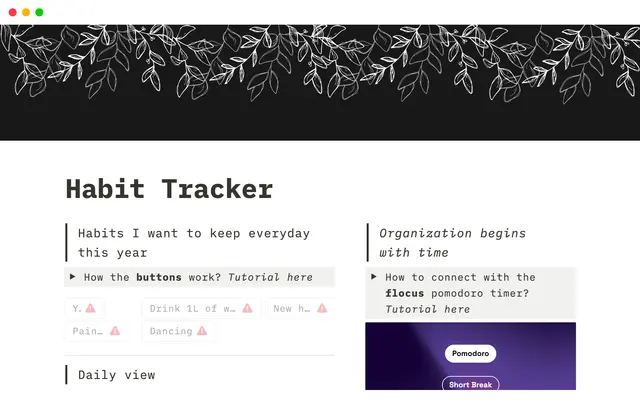

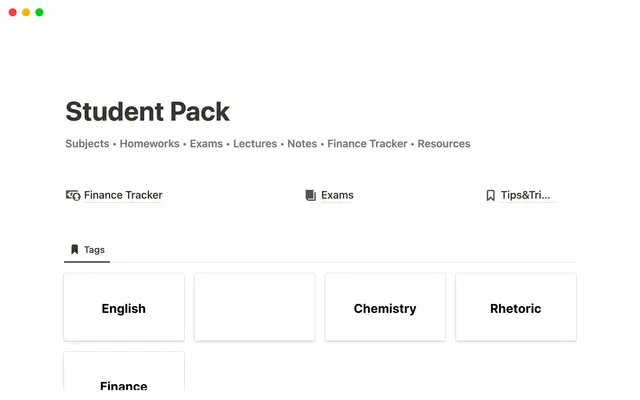

![[External] 2022 Annual Reflection [Gumroad v1]](/_next/image?url=https%3A%2F%2Fs3.us-west-2.amazonaws.com%2Fpublic.notion-static.com%2Ftemplate%2F6b873d6d-8869-461f-95e6-3cd9b126d191%2Fdesktop.png&w=640&q=75)